Ripping DVDs in linux with FFmpeg
Table of Contents
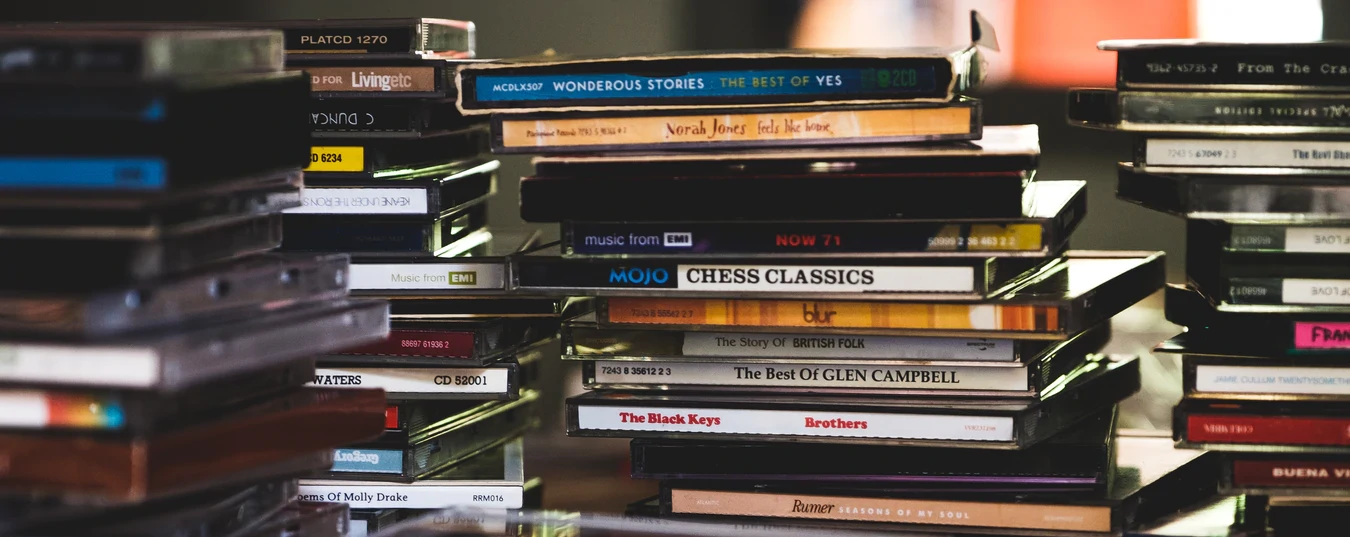
Install FFmpeg in Ubuntu/Debian/Linux Mint #
sudo apt-get install ffmpeg
Now copy contents of your DVD to local directory and cd into VIDEO_TS directory
Note: If you want to RIP the DVD directly without copying it to the local directory first , then you need to modify last part of the below commands to : /home/your-username/myvideo/rip.mp4
1. RIP DVD into a single file #
Now enter below command to start ripping process in optimum quality, If you want to control the size (eg: limit size to 700MB) of the ripped file, then use the third command
cat VTS_0*_*VOB | ffmpeg -i - -vcodec h264 -acodec mp2 rip.mp4
2. RIP DVD with deinterlace option #
If you want to enable deinterlace option run below command
cat VTS_0*_*VOB | ffmpeg -i - -vf yadif -vcodec h264 -acodec mp2 rip.mp4
3. RIP DVD with quality option #
Use below command to reduce size and quality of output file, Here the ‘-crf’ option sets the quality of the ripped file. The range of the CRF scale is 0–51, where 0 is lossless , 23 is the default, and 51 is the worst quality possible.
cat VTS_0*_*VOB | ffmpeg -i - -c:v libx264 -crf 23 rip.mp4
Above command will read all video files in a folder and pipe the stream to FFmpeg command, after the successful completion of the command you can find the ripped file with name rip.mp4